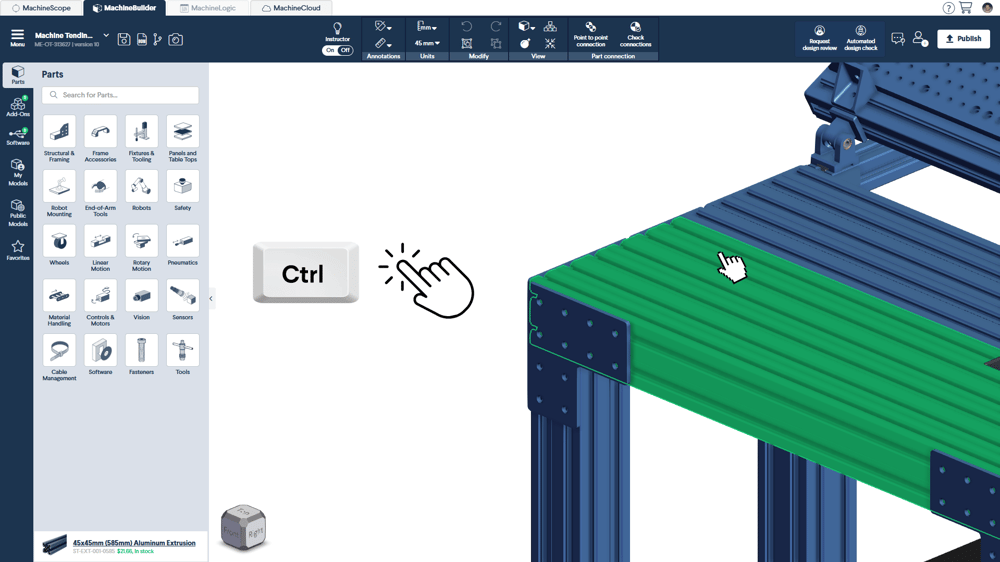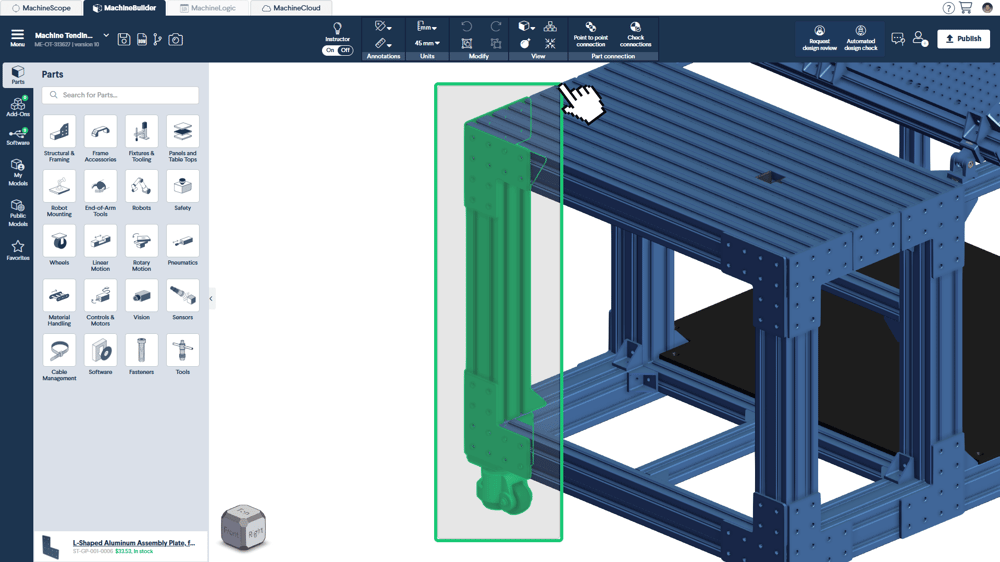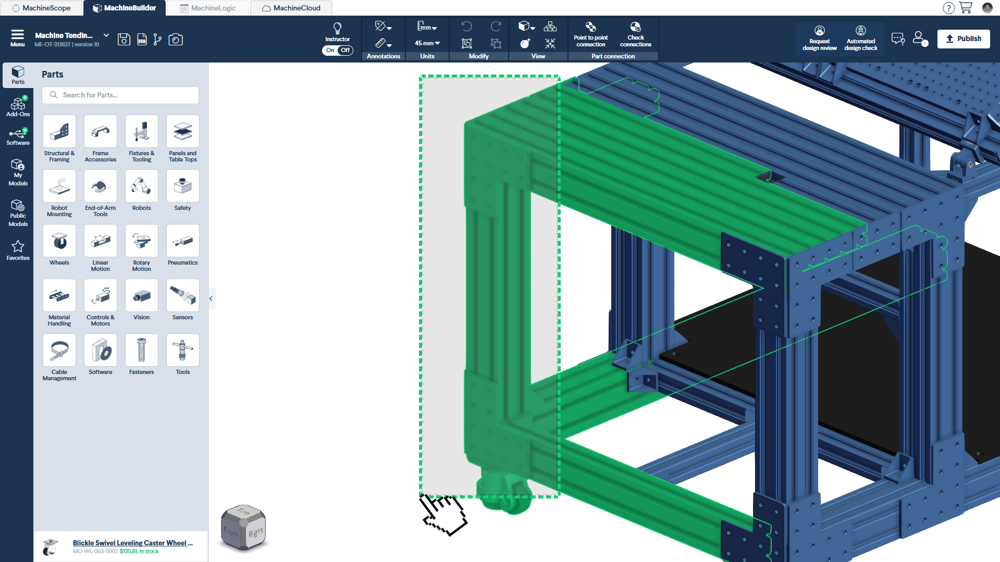This guide explains how to select multiple parts at once in MachineBuilder using both click and drag window methods.
Ctl + Click
To select multiple parts at once, hold Ctrl and Left-click on each subsequent part.
|
Left Drag Select
Click and hold the left mouse button in open space, then drag from left to right. This action creates a drag window that selects all parts fully inside it.
|
Right Drag Select
Click and hold the left mouse button in open space, then drag from right to left. This action creates a drag window that selects all parts that come in contact with it.
|