|
Overview
The Auto-Reset Safety Module AI (CE-SA-019-0001__2) is designed to automatically reset a cobot from its collaborative mode (reduced speed) without requiring the user to press a physical reset button. This module enables a cobot to resume normal operation from a collaborative mode when the user exits the danger zone in the correct manner and orientation. It is connected to the Reduced Speed port of the Robot Safety Module (CE-SA-016-0001) and interfaces with up to three safety devices such as area scanners, light curtains, and other safety devices to perform safety functions. The module will automatically reset its state if the correct exit sequence is followed. Every safety equipment deployment should be paired with a safety assessment to ensure risk reduction.
This document covers requirements for latest version of Vention’s Auto-Reset Safety Module AI. For previous version, refer to link below:
Features
Compatible with the Robot Safety Module AI
Configuration-free, plug-and-play
Module can be daisy-chainable
Automatically resets the collaborative function of a robot upon operator exit
Compatible with Datalogic 3-output area scanner (PR-DA-201-0489)
Compatible with Datalogic SG4 & Keyence GL-R light curtains
RGB LED indicator for safety status (emergency stop, faults)
Single-color LED indicators for power, communication status and e-fuse
Publishes safety state to the MachineMotion AI controller
Reports warning of imminent auto-reset when sequence is accepted
Included cables
1x Safety Extension cable (5m) - CE-CA-102-5000__3
2x Safety Device Jumper - CE-SA-125-0001
1x Safety Jumper - CE-SA-102-0001
Important Notes
Safety
.png)
Vention’s safety modules perform safety functions as a part of a whole installation or machine. A complete safety system normally includes sensors or input units, logic units and contactors or output units. The manufacturer of the installation or machine is responsible for ensuring proper functioning of the whole system. The total concept of the control system into which the safety module is integrated must be validated by the user. Vention cannot guarantee all specifications of an installation or a machine without being responsible for the risk assessment and the design of the safety system. Vention takes over no liability for recommendations which are given or implied in the following description.
The following items must be taken into consideration during the design, risk assessment & installation of the safety system :
The Safety Modules shall be put into operation only after the safety functions have been tested during the commissioning.
According to EN IEC 60204-1:2018 and EN ISO 10218-1:2011 it is not allowed to restart automatically after emergency stop. Therefore the control systems of the connected devices have to disable the automatic start after emergency stop.
Opening the Safety Module or implementing unauthorized changes voids any warranty.
.png)
Functional error! Danger to life, risk of serious injuries or property damage
The Auto-Reset Safety Module AI may only be used in a safety chain connected to the Reduced port of a Robot Safety Module AI.
The Auto-Reset shall be position at the end of the Reduced speed chain.
No estop-reset module (CE-SA-007-0001) shall be located in the Reduced Speed safety chain.
Estop-reset modules (CE-SA-007-0001) shall be connected to the Pendant / E-stop port.
The Auto-Reset Safety Module AI does not monitor the input redundant signals at the Device ports. If the connected devices do not have monitoring of its output signals, the performance level of the safety function can be reduced;
When using the auto-reset function in a full body entry application, we recommend to use Devices 1, 2 & 3. If the risk assessment doesn’t show risks of using only two zones, only Device 1 and Device 2 can be used;
When using the auto-reset function in a partial body entry application, it is possible to use only the Device 1 port and connect a jumper to Device 2 and Device 3.
When using the auto-reset function the risk of having two persons entering the safeguard space at the same time shall be considered in the risk assessment. For example, that one of the person access a non-monitored dangerous area from the monitored area.
The risk assessment shall demonstrate that when triggering the safety devices connected to the Device ports, the state of the machine and the safety distance are acceptable. Refer to ISO 13855 and ISO 13857 for additional considerations on safety distances;
The Auto-Reset Safety Module AI is designed to operate in indoor environments without dust or high humidity. Dust and dampness may lead to malfunction. Do not install or operate the Muting Safety Module outdoors;
If a jumper (CE-SA-102-0001) is connected to the Reset Mode port, the machine shall be designed in such a way that it is not possible to press the reset button from inside a safeguarded area without triggering one of the devices connected to the Device ports.
Technical specs
General Specifications
Item | Specification |
|---|---|
Part Number | |
Weight | 0.8kg |
Dimensions | 19.0 x 15.0 x 9.0mm |
Material |
|
Operating Temp | 0 to 40°C |
IP rating (IEC 60529) | IP54 |
Electrical Specifications
Item | Specification |
|---|---|
Nominal input voltage | 24 VDC (Class 2 or SELV power supply** |
Input voltage range | 19.2 ~ 26.4 VDC |
Operating power consumption | 5 W without safety devices |
Short circuit protection | Internal electronic fuse, max 2.5A |
** Note: In North America, the Safety Module shall be supplied by a certified class 2 power supply. In Europe, the Safety Module must be supplied by an SELV circuit. When powered by the MachineMotion AI those requirements are met.
Physical Interface
 Figure 1: Physical Interface |
LED Indicators
Name | LED Color | Indicates (when ON) |
|---|---|---|
POWER | White | Power supplied to the module |
COMM | White | Ethernet communication functional |
FUSE | Red | Module internal fuse tripped |
STATUS | Off | Module disconnected |
STATUS | Green | System operational |
STATUS | Orange | Error |
STATUS | Blinking Red | Incorrect sequence, will require user reset to leave collaborative mode |
STATUS | Blinking Blue | Sequence valid, will automatically reset collaborative mode upon exit |
Functionality
The Auto-Reset Safety Module AI has 3 devices as inputs. The devices can be multiple light curtains or a single area scanner with 3 outputs. The transitions must overlap and an incorrect sequence will cancel the internal reset. The internal reset does not send a reset outside of the module.
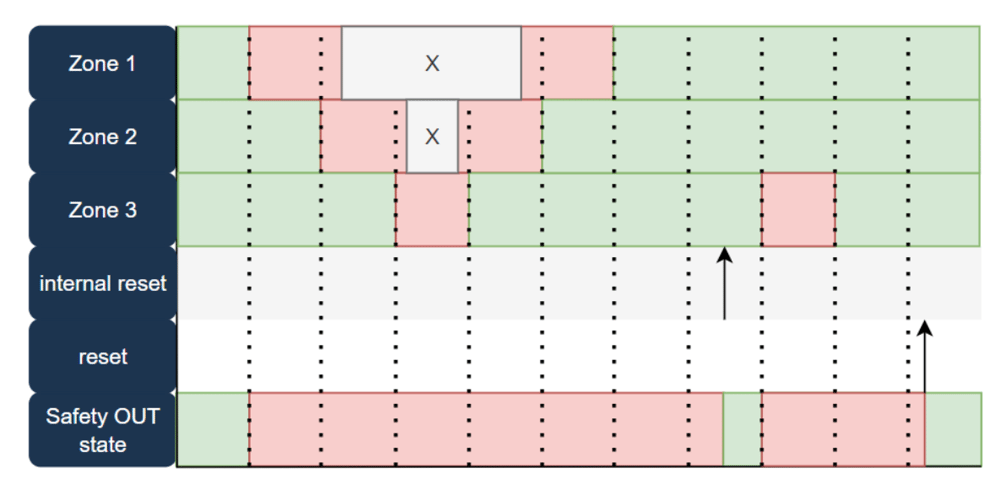 Figure 2: Auto-Reset Safety Module AI logic |
Auto-reset sequence
When device 1 is triggered, the Reduced Speed port state goes low. The user may then trigger device 2 and device 3. When the user leave the monitored space releasing the safety devices in the following order, device 3, device 2 and device 1, an internal reset happens after 5 seconds. The Reduced Speed port state goes high.
If the sequence is not respected the module will not auto-reset. The following sequences prevent an auto-reset :
Triggering device 2 and/or 3 without triggering device 1 first.
Triggering or Releasing device 2 without triggering device 1 or 3.
Triggering or Releasing device 2 without triggering device 2.
The Auto-reset module does not send a reset pulse to the safety ecosystem.
Reset mode
When an auto-reset is denied, a manual reset is necessary. Two modes of reset are provide and shall be selected based on the application’s risk assessment. The reset mode is selected by connecting or not connecting a safety jumper (CE-SA-102-0001) on the Reset Mode port.
Reset from zone 3 only - Without a safety jumper connected in the Reset Mode port, the Auto-reset Safety Module can only be reset if :
The reset button of a estop-reset-module (CE-SA-007-0001) is pressed when device 3 is triggered. This activates an auto-reset request that will be completed when the user leaves the monitored space.
Standard reset - With a safety jumper connected in the Reset Mode port, the Auto-reset Safety Module can be reset if :
The reset button of a estop-reset-module (CE-SA-007-0001) is pressed when device 3 is triggered.
The reset button of a estop-reset-module (CE-SA-007-0001) is pressed when all devices are released.
The reset mode shall be selected based on the project risk assessment.
Port definitions and pinouts
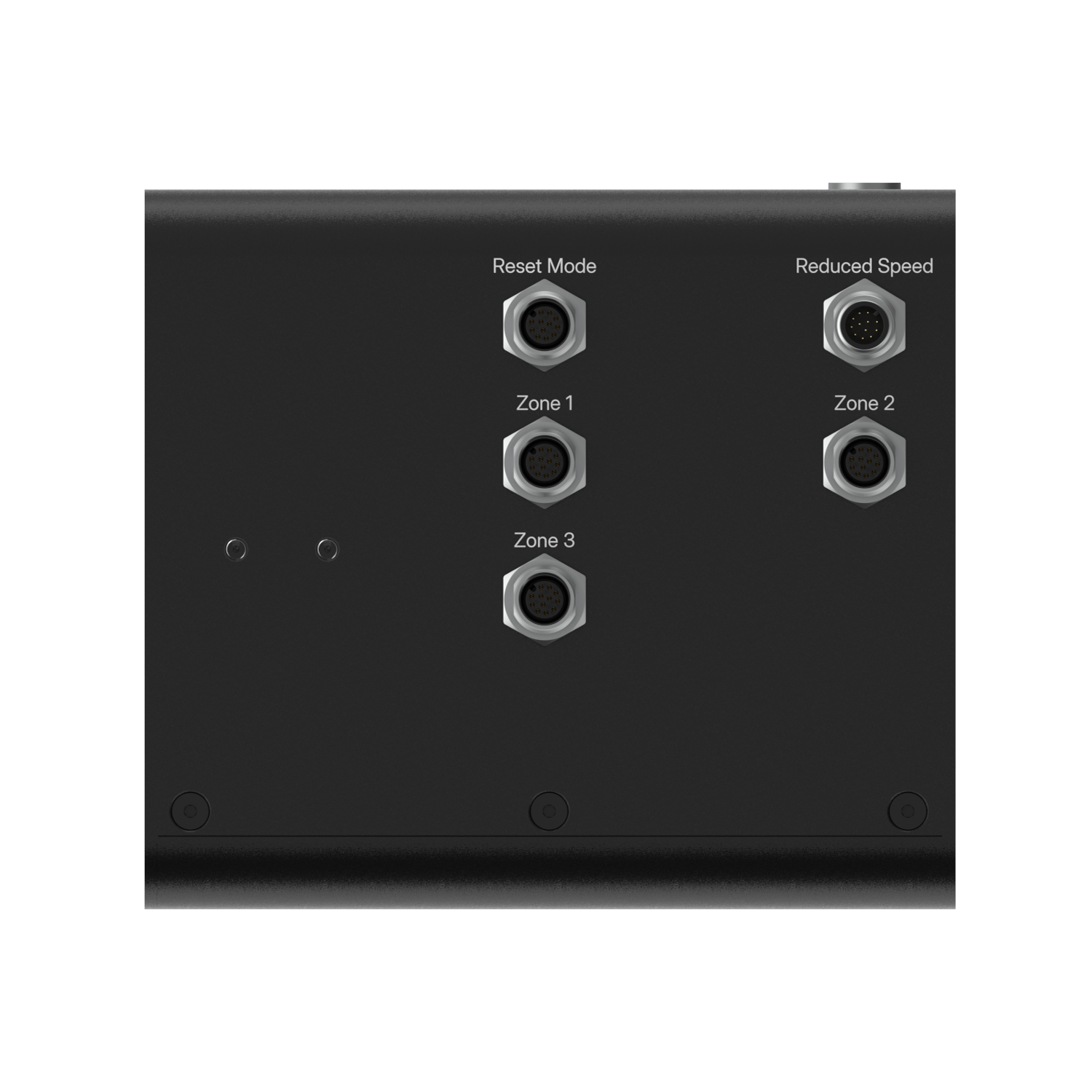 Figure 3: Auto-Reset Safety Module AI ports |
Reduced Speed - M12, male, 12-pin, A-Keyed
The Safety Out port connects to the Reduced Speed port of the Robot Safety Module AI, or to another Safety Module when daisychaining.
Pin | Function |
|---|---|
Pin 1 | 24 VDC input |
Pin 2 | 0V input |
Pin 3 | OSSD output A |
Pin 4 | 24 VDC input |
Pin 5 | OSSD output B |
Pin 6 | 24 VDC input |
Pin 7 | Reset input |
Pin 8 | 0V |
Pin 9 | Ethernet RX+ |
Pin 10 | Ethernet RX- |
Pin 11 | Ethernet TX+ |
Pin 12 | Ethernet TX- |
Reset Mode - M12, female, 12-pin, A-Keyed
The Safety In port connects to the Safety Out port of another Safety Module when daisychaining. If the port is unused, plug the included yellow jumper (CE-SA-102-0001).
Pin | Function |
|---|---|
Pin 1 | 24 VDC output |
Pin 2 | 0V output |
Pin 3 | OSSD input A |
Pin 4 | 24 VDC output |
Pin 5 | N/A |
Pin 6 | 24 VDC output |
Pin 7 | Reset output |
Pin 8 | 0V output |
Pin 9 | Ethernet RX+ |
Pin 10 | Ethernet RX- |
Pin 11 | Ethernet TX+ |
Pin 12 | Ethernet TX- |
Zone 1/2/3 - M12, female, 12-pin, A-Keyed
The Zone 1/2/3 ports connect to safety devices. If any of these ports is unused, plug the included black jumper (CE-SA-125-0001).
Pin | Function |
|---|---|
Pin 1 | 24 VDC (fused) |
Pin 2 | 0V |
Pin 3 | NC |
Pin 4 | NC |
Pin 5 | OSSD input A |
Pin 6 | NC |
Pin 7 | NC |
Pin 8 | OSSD input B |
Pin 9 | NC |
Pin 10 | NC |
Pin 11 | NC |
Pin 12 | 0V |
Mounting
Install the module mounting bracket (CE-HW-005-1002) to the extrusion with the screws provided (HW-FN-003-0018). Install the module onto the mounting bracket as illustrated below.
.png) Figure 4: Module Mounting | .png) Figure 4: Module Mounting |
Wiring Diagram
Figure 5 presents the wiring diagram for applications that requires the operator triggering the Device 3 to be able to reset. No jumper is connected to the Reset Mode port.
Figure 6 presents the wiring diagram for applications that can also be reset when Device 1, 2 and 3 are unobstructed. The jumper (CE-SA-102-0001) is connected to the Reset Mode port.
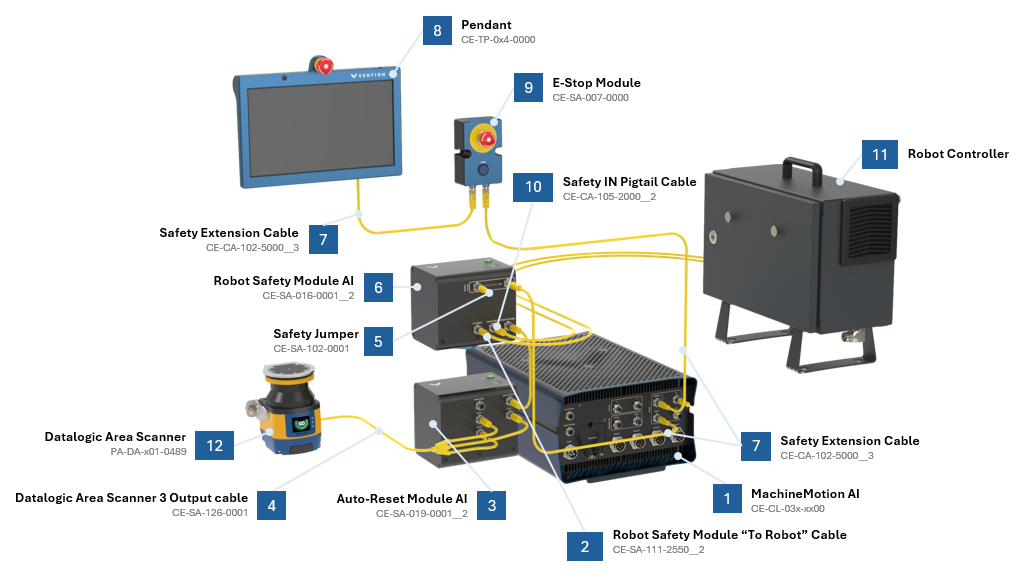 Figure 5: Auto-Reset Safety Module AI wiring diagram - Reset from zone 3 only |
 with callouts.png) Figure 6: Auto-Reset Safety Module AI wiring diagram - Standard reset |
*Note: Insert a jumper on any unused safety input for proper functionality. See table below to identify the appropriate jumper part number (included with the module).
Jumper Part Number | Description | Target module | Port restrictions |
|---|---|---|---|
CE-SA-125-0001 | M12, male, 12 pins, black jumper | Muting Safety Module AI (CE-SA-015-0001__2) | Strictly reserved for Device ports |
CE-JP-000-0002 | M12, male, 4 pins, yellow jumper | Access Request Module AI (CE-SA-017-0001__2) | Strictly reserved for End Effector port |
CE-SA-102-0001 | M12, male, 12 pins, yellow jumper | All modules | Other unused safety input ports |
Important information
The electronic fuse contained in the Auto-Reset Module AI protects from internal faults and external faults, but only on the Zone ports. The 24V power output on the Safety In port is not protected by the electronic fuse. The electronic fuse has an auto-retry mechanism (it does not latch faults and does not require a power cycle to reset).
Safety Data
The Auto-Reset Safety Modules AI R2.0 realizes the following safety function :
Collaborative mode activation at the Reduced Speed connector from a Safety Device port (Collab_Device-to-Reduced); and
For each of these functions, safety data can be found in the following table.
Safety Function | PL | Cat. | MTTFd | DCavg | PFHd | Response time |
|---|---|---|---|---|---|---|
Collab_Device-to-Reduced | e | 3 | 224 | 99% | 4.29E-08 | 22 ms |
The above information have been calculated based on the following operation conditions:
Data | Value | Unit |
|---|---|---|
dop | 365 | days/years |
hop | 24 | hours/days |
tcycle | 8640 | s/cycle |
